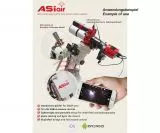- Details
- More images
- Customer-tip
Products description
ZWO ASIAIR Control of the ASI camera and mounting via tablet and smartphone
ASIAIR allows the control of all ASI USB 3.0 and mini cameras and a parallactic mount via tablet, iPad, smartphone ...
♦ The complete operation of your camera, the autoguider and the automatic tracking of your mount from your smartphone or tablet
♦ Wireless control - no more clutter between mount, camera and computer
♦ Standalone autoguider function - ideal for all astrophotographers with DSLR - no more computer needed in the field
♦ Real-time image preview and focusing aid for easy and precise focusing
♦ Debayer for all ASI Color Astro cameras with image processing
♦ SD card and card reader included
♦ Almost all parallactic mounts are supported, e.g. Skywatcher or iOptron
♦ ASIAIR works with IOS and Android operating systems
♦ Easy-to-use interfaces with clear user interface
ZWO ASIAIR - astrophotography has never been so easy
ASIAIR allows wireless control of ZWO ASI USB 3.0 cameras, ASI mini cameras and your parallax mount on a clear user interface on your tablet, iPad or smartphone. Astrophotography becomes modern and significantly more comfortable.
♦ tracking and camera control without a PC or laptop
♦ Turn your ASI MINI camera into a full-fledged stand-alone autoguider
♦ WiFi Control - 5G & 2.4G are supported
♦ Image preview and focus in near real time for a clean focus
♦ Zoom function - a small area is greatly enlarged and allows for even more precise focusing
♦ Debayer for ASI color cameras with optimal color balance
♦ Auto White Balance - works with mono and color cameras
♦ Automatic and manual histogram stretching function for increasing the image brightness, for example, if you want to check the position of an object on the sensor.
♦ Skysafari Bridge - You can control and control the mount with the Skysafari app via ASIAIR
♦ All ZWO ASI USB3.0 cameras, cooled cameras and MINI cameras are supported (work with USB2.0 performance)
♦ ASIAIR comes with 4x USB2.0 ports for connecting up to 4 devices without a USB hub. USB3.0 cameras are also supported.
♦ SD card and card reader - a 32 GB micro SD card is included with 25 GB of space for taking pictures
♦ All common parallactic GoTo mounts are supported, e.g. Mounts by iOptron, Losmandy, Celestron or Skywatcher. We are happy to provide information if your mount is supported. Azimuthal GoTo mounts are not supported.
♦ ASIAIR supports IOS and Android systems
Compatible mounts:
The connection between AISAIR and Mount runs through the INDI library, which can be found on the INDI website
a list of compatible mounts.
Online manual:
ZW Optical provides guidance and drivers online for free.
Online Manual for ASIAIR
TS offers a short instruction in German as PDF:
asiair-quick guide.pdf
Video show of the manufacturer:
ZW Optical shows construction and use in a short video, you can watch it yourself
here on YouTube.
Autoguiding: Standalone autoguiding function
Outputs: 4x USB2.0 outputs - also supports USB3.0
WiFi control: 2 bandwidths 5G and 2.4G
Plate Solving: Offline Plate Solving - in a few seconds
Power supply: 5V 2.5A are required
Supported mounts: all common parallactic GoTo mounts
iOS: 9.0 and up to date, iPhone 6, 7, 8 ... series, iPad iPad Pro
Android: 5.0 and above, all Android smartphones, tablets with Android OS
♦ ASIAIR unit
♦ ASIAIR Quick Guide
♦ 5V power cable
♦ USB-RS232 cable
♦ SD card
♦ SD card reader
♦ 12V-5V converter
♦ Velcro hook tape and loop tape
Customers who bought this product also bought the following products:
Shipping time:  no longer available
no longer available
 no longer available
no longer available219,00 EUR
19 % VAT incl. excl. Shipping costs
Shipping time:  In stock + testing
In stock + testing
 In stock + testing
In stock + testing139,00 EUR
19 % VAT incl. excl. Shipping costs
Shipping time:  In stock + testing
In stock + testing
 In stock + testing
In stock + testing39,00 EUR
19 % VAT incl. excl. Shipping costs
Shipping time:  In stock + testing
In stock + testing
 In stock + testing
In stock + testingOur previous price 697,00 EUR Now only 559,00 EURyou save 20% / 138,00 EUR
19 % VAT incl. excl. Shipping costs
Shipping time:  In stock + testing
In stock + testing
 In stock + testing
In stock + testing10,00 EUR
19 % VAT incl. excl. Shipping costs
Shipping time:  Please ask for delivery time
Please ask for delivery time
 Please ask for delivery time
Please ask for delivery time79,00 EUR
19 % VAT incl. excl. Shipping costs
This Product was added to our catalogue on 06/11/2018.
Categories
Quick purchase
Welcome back!
Last viewed:
Manufacturer
Shipping country