- Details
Products description
ToupTek WIFI-Astrocam WUCAM1080P - Color
The ATR3CMOS09000KPA camera is designed for WIFI astrophotography. It is mainly used for planetary photo shooting. Its extraordinary performance and extensive usage will give you great astrophotography experience.
The stable WLAN connection allows data to be streamed directly to iOS/Android mobile devices or computers (Windows, macOS, Linux). Multiple clients are possible at the same time.
The features of WUCAM1080P
- Sony IMX307 Color Sony Starvis back illuminated CMOS sensor
- Resolution: 1920 x 1080
- 2.9 um Square Pixels
- Sensitivity: 1300mv with 1/30s
- USB, WiFi (AP mode) multiple video outputs
- With strong ISP and other related processing function
- ToupView / ToupLite software for PC
- iOS/ Android app for smartphones or tablets
Specifications
Sensor | Sony IMX307 Color Sony Starvis back illuminated CMOS sensor | |
Image Area | 5.57 mm x 3.13 mm | |
Resolution | 1920 x 1080 pixels | |
Pixel size | 2.9 µm x 2.9 µm | |
Spectral Range | 380-690nm (with IR-cut Filter) | |
Max FPS at Resolution | WIFI | USB |
50@1920*1080 | 50@1920*1080 | |
Binning | 1x1 | |
Exposure | 0.1ms~1000s | |
Connection Port | WIFI / USB | |
Protect Windows | IR CUT | |
Supported OS | Microsoft® Windows® XP / Vista / 7 / 8 /10 (32 & 64 bit) OSx(Mac OS X) | |
Power: | 5 V, 1 A | |
Connector | C-Mount | |
Advantages | - Support low noise mode/ high frame rate mode - Hardware ROI - Support HCG mode/ LCG mode - Zero Amp glow - Sensor tilt adjustment - M54 x 0.75 mount - Native ASCOM/WDM driver for easy connection with 3rd party astrophotography software - ToupSky for Microsoft® Windows® XP / Vista / 7 / 8 /10 (32 & 64 bit), OSx(Mac OS X), Linux - Windows/Linux/macOS/Android Multiple Platform SDK(Native C/C++, C#/VB.NET, Python, Java, DirectShow, Twain, etc.) | |

Interface and Indicator | Function Description |
Micro USB | Connect to 5V power supply with Micro USB cable, Camera provides WiFi AP connection mode; Connecting to PC with Micro USB cable, Camera provides UVC function. |
WiFi LED | WiFi function indicator |
PWR LED | Power indicator |
Video Output Interface | Function Description |
USB Video Interface | Connecting USB port of PC for video transfer; MJPEG format video, supported 50fps@1080P; |
WiFi Interface | Support 802.11b/g/n protocols in AP mode; 50fps@1920*1080 H264 encoded video and Jpeg image capture; support up to 3 clients, 1 client connection is the best. |
Other Function | Function Description |
Color Technique | Ultra-Fine Color Engine; |
ISP Function | Exposure(Automatic / Manual Exposure) , Gain, White Balance(Automatic / Manual / ROI Mode), Sharpening, 3D Denoise, Saturation Adjustment, Contrast Adjustment, Brightness Adjustment, Gamma Adjustment, Color to Gray, 50HZ/60HZ Anti-flicker Function, Anti-flicker, Mirror/Flip |
Capture/Control SDK | Windows/Linux/macOS/Android Multiple Platform SDK; |
Recording System | Still Picture or Movie |
PC Requirements | CPU: Equal to Intel Core2 2.8GHz or Higher |
Memory: 4GB or More | |
WiFi Adaptor: Support 802.11 b/g/n | |
Display:19” or Larger | |
CD-ROM | |
Operating Environment | |
Operating Temperature (in Centidegree) | -10°C~ 50°C |
Storage Temperature (in Centidegree) | -20°C~ 60°C |
Operating Humidity | 30~80 %RH |
Storage Humidity | 10~60 %RH |
Power Supply | USB DC 5V/1A Adapter |
WUCAM1080P Series Camera Packing Information

Standard Packing List | |||
A | Gift box : L:17.4cm W:17.4cm H:7.6cm (1pcs, 0.54kg/ box) | ||
B | WUCAM1080PA | ||
C | Power Adapter: Input: AC 100~240V 50Hz/60Hz, Output: DC 5V 1A | ||
D | Micro USB data cable 1.5m | ||
Optional Accessory | |||
E | Adjustable lens adapter | C-Mount to Dia.23.2mm eyepiece tube (Please choose 1 of them for your microscope) | 108001/AMA037 108002/AMA050 108003/AMA075 |
F | Fixed lens adapter | C-Mount to Dia.23.2mm eyepiece tube (Please choose 1 of them for your microscope) | 108005/FMA037 108006/FMA050 108007/FMA075 |
| Note : For E and F optional items, please specify your camera type(C-mount, microscope camera or telescope camera), ToupTek engineer will help you to determine the right microscope or telescope camera adapter for your application; | ||
G | 108015(Dia.23.2mm to 30.0mm Ring)/Adapter rings for 30mm eyepiece tube | ||
H | 108016(Dia.23.2mm to 30.5mm Ring)/ Adapter rings for 30.5mm eyepiece tube | ||
I | Calibration kit
| 106011/TS-M1(X=0.01mm/100Div.) 106012/TS-M2(X,Y=0.01mm/100Div.) 106013/TS-M7(X=0.01mm/100Div., 0.10mm/100Div.)
| |
Software and App
For Windows user (Windows XP (32bit), Windows 7/8/10 (32/64 bit)), please use ToupView.
For macOS and Linux user (macOS 10.10 or above or Linux distributions with kernel 2.6.27 or higher), please use ToupLite.
When connecting the camera with a mobile device, the free ToupView App is required. Just make sure that the mobile device uses iOS 11 or higher/Android 5.1 or higher operating systems.
The software or the App can be downloaded from the following link:
Windows: http://www.touptek.com/download/showdownload.php?lang=en&id=33
Linux & macOS: http://www.touptek.com/download/showdownload.php?lang=en&id=28
iOS: https://itunes.apple.com/us/app/toupview/id911644970
Android: https://play.google.com/store/apps/details?id=com.touptek.tpview
Note:The device must be WiFi enabled to support WiFi connection.
Two connection methods for WUCAM1080P series cameras
Connecting camera to the PC with Micro USB port
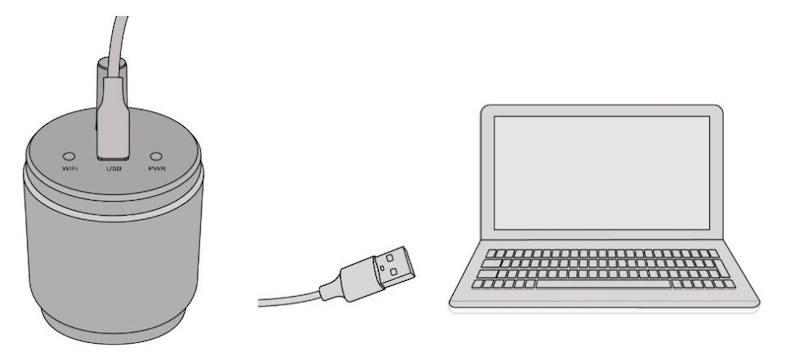
The steps to start the camera are listed below:
- Install the ToupView /ToupLite software on your PC;
- Connect the Micro USB cable to the power port, Wait for the camera to start;
- Open ToupView/ToupLite software. The WUCAM1080P series camera will be recognized automatically by software. In ToupView/ToupLite software, select the corresponding WUCAM1080P series camera by clicking the camera name in the camera list.
Camera working in WiFi AP mode
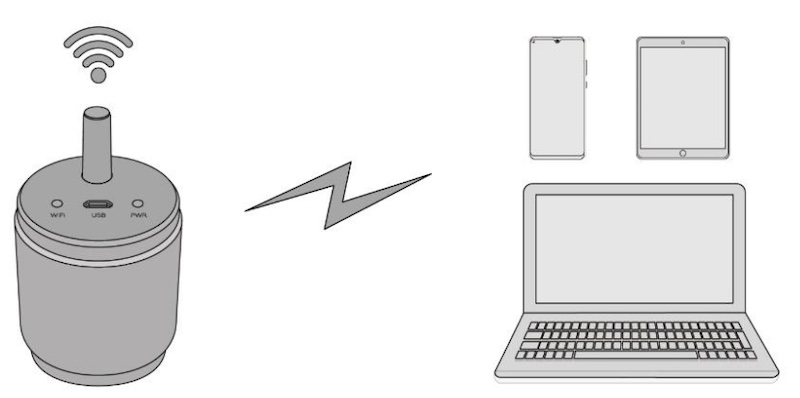
The steps to start the camera are listed below:
- Install the ToupView/ToupLite on your PC or install the ToupView App on the mobile device;
- Connect the Micro USB cable to 5V power adapter;
- Connect the PC or mobile device to the WiFi ssid of camera;
- Start the ToupView/ToupLite software or ToupView App and check the configuration. Normally, active WUCAM1080P cameras are automatically recognized. The connected cameras will be listed in the Camera List group of the Camera Control Bar of ToupView/ToupLite on PC. On mobile device, connected cameras will be listed in the Camera Thumbnail page of ToupView App. Click the corresponding camera to start the stream.

