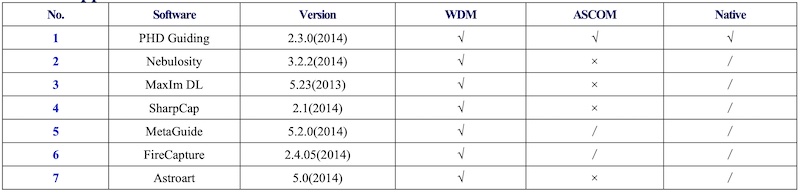- Details
Products description
ToupTek SkyEye24AC - Color (IMX410)
With full frame sensor, precise temperature regulation, ultra-low readout noise and zero amp-glow, The SkyEye24AC camera is mainly used for deep sky photo shooting. Its extraordinary performance and extensive usage will give you great astrophotography experience.
TEC-Cooled USB 3.0 full frame color astro camera with powerful 24x36 mm sensor for top class astrophotography
- IMX 410 Color CMOS Sensor
- Resolution: 6064 x 4040
- 5.94 um Square Pixels
- 43.3mm Full Frame Optical Format
- 14-bitADC
- 512 Mbyte Memory Onboard
- Precise Temperature Regulation
- Zero Amp-Glow
- G Sensitivity: 572.76 mV with 1/30s
- Ultra-Low Noise: 1.95 to 4.48 e- (Low Noise Mode)
- Support Low Noise Mode/ High Frame Rate Mode (15.2 FPS at all Pixel Readout 8 bit)
- Support HCG Mode/ LCG Mode
- SNR Max: 50.2 dB (Low Noise Mode)
- Dynamic Range: 87.3 dB (Low Noise Mode)
- -30°C below ambient under short exposure/ -35°C under long exposure time (> 1s)
Spezifications
Sensor: | Sony IMX410 Color CMOS |
|
Diagonal | 43.3 mm |
|
Sesnor size: | 36.02 mm x 23.998 mm |
|
Resolution | 24 mega pixels, 6064 x 4040 |
|
Pixel size | 5.94 µm x 5.94 µm |
|
Spectral range | 380-690nm (with IR-cut Filter) |
|
ADC: | 14 bit native |
|
Cooling: | - Two-stage TE-cooling System 30-35 °C below Ambient Temperature - 35 K below ambient under short exposure - 35 K under long exposure time (> 1s) |
|
Heating | - integrated heating against condensation - the sensor chamber is sealed airtight - there are desiccants in the sensor chamber |
|
Sensitivity | The sensor sensitivity of SkyEye62AM is 573 mV. The sensitivity is measured with a testing standard lens with CM500S (t = 1.0 mm) as an IR-cut filter and image at F8.0. If the image is measured at F5.6, the result could have been 2 times of the current value. |
|
Dark signal | 0.037 mv with 1/30s |
|
Binning | 1x1, 2x2, 3x3 |
|
Max FPS at Resolution (USB 3.0) | 16 bit | 8 bit |
| 8 FPS @ 9568*6380 19.5 FPS @ 4784*3190 64.3 FPS @ 3184*2124 | 16 FPS @ 9568*6380 38.8 FPS @ 4784*3190 114.6 FPS @ 3184*2124 |
Max FPS at Resolution (Low Noise, USB 3.0,) | 16 bit | 8 bit |
| 4.6 FPS @ 6064*4040 9.7 FPS @ 3024*2012 32.2 FPS @ 2016*1342 | 9.2 FPS @ 6064*4040 19.4 FPS @ 3024*2012 57.3 FPS @ 2016*1342 |
Max FPS at Resolution (USB 2.0) | 16 bit | 8 bit |
| 0.9 FPS @ 6064*4040 3.7 FPS @ 3024*2012 8.3 FPS @ 2016*1342 | 1.8 FPS @ 6064*4040 7.4 FPS @ 3024*2012 16.5 FPS @ 2016*1342 |
Max FPS at Resolution (Low Noise, USB 2.0) | 16 bit | 8 bit |
| 0.3 FPS @ 9568*6380 (Low Noise Mode is only available in All Pixel Readout Mode) | 1.2 FPS @ 9568*6380 (Low Noise Mode is only available in All Pixel Readout Mode) |
Shutter-Typ | Rolling Shutter |
|
Exposure | 0.1ms~3600s |
|
Gain | 1x - 150x |
|
SNR | 50.2 dB |
|
Dynamic Range | 87.3 dB (Low Noise Mode) |
|
Read Noise (LCG) | 4.48 – 1.95 e- |
|
Read Noise (HCG) | 0.68 - 0.3 e- |
|
QE Peak | >80% |
|
Full Well | 104ke- (20ke- @HCG) |
|
ADC | 14bit |
|
DDR3 Buffer | 512MB (4Gb) |
|
Connection Port | USB3.0/USB2.0 |
|
Protect Windows | IR CUT |
|
Spectral Range | 380-690nm (with IR-cut Filter) |
|
Capture/Control SDK | Windows/Linux/macOS/Android Multiple Platform SDK(Native C/C++, C#/VB.NET, Python, Java, DirectShow, Twain, etc.) |
|
Camera Dimensions | Diameter 89 * Height 103 (mm) |
|
Camera Weight | 0.718kg |
|
Back Focus Distance | 17.5mm |
|
Cooling: | Two stage TEC Peltierelement |
|
Effective Cooling Temp: | -30°C below ambient under short exposure/ -35°C under long exposure (> 1s) |
|
Supported OS | Microsoft® Windows® XP / Vista / 7 / 8 /10 (32 & 64 bit) OSx(Mac OS X) |
|
Amp glow | no amp glow |
|
Power | 12 V, 3 A |
|
Connector | M54x0,75 female |
|
Besonderheiten | - Support low noise mode/ high frame rate mode - Hardware ROI - Support HCG mode/ LCG mode - Zero Amp glow - Sensor tilt adjustment - M54 x 0.75 mount - Native ASCOM/WDM driver for easy connection with 3rd party astrophotography software - ToupSky for Microsoft® Windows® XP / Vista / 7 / 8 /10 (32 & 64 bit), OSx(Mac OS X), Linux - Windows/Linux/macOS/Android Multiple Platform SDK(Native C/C++, C#/VB.NET, Python, Java, DirectShow, Twain, etc.) |
|
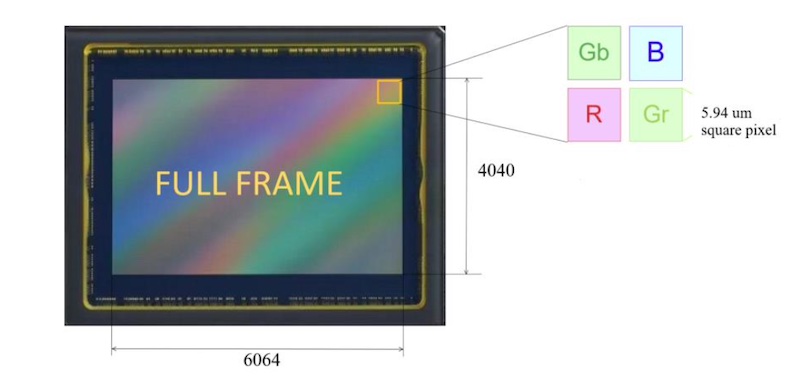
Sony IMX410 Sensitivity
The sensor G sensitivity of SkyEye24AC is 572.76mV with 1/30s
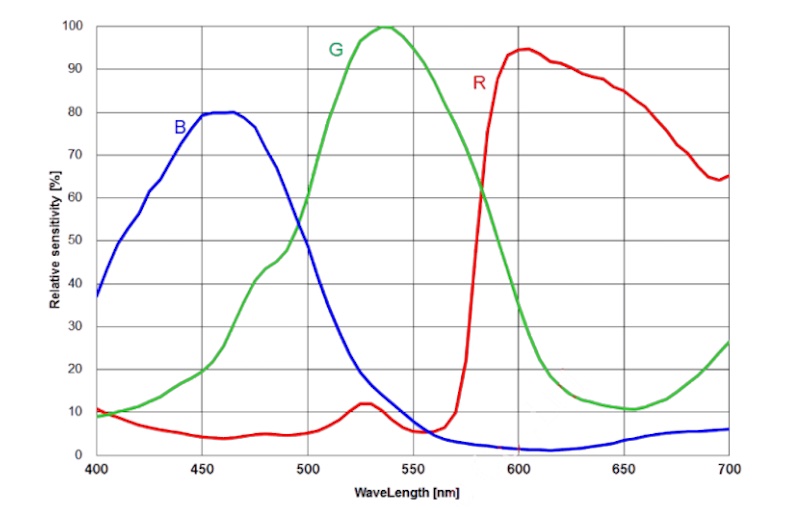
14bit ADC and ROI
The SkyEye24AC has built in 14bit ADC. It also has 12bit output mode for hardware binning and smaller resolution. The camera also supports hardware ROI, and the smaller the ROI size is, the faster frame rate is.
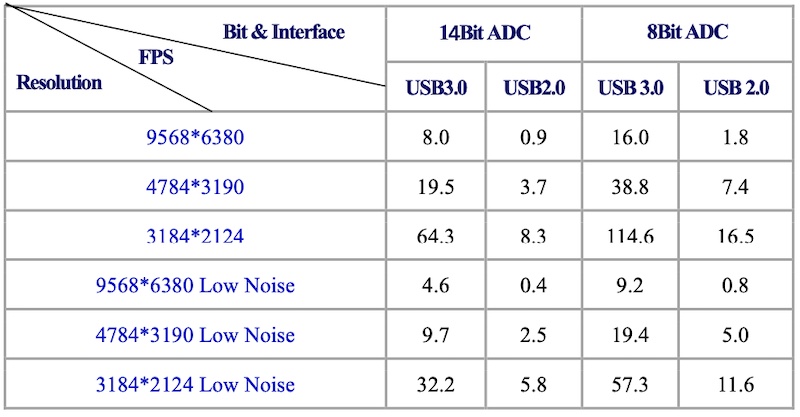
DD3 Buffer
SkyEye24AC camera has a 512MB (4Gb) DDR3 buffer, which helps maintain the stability of data transmission, and effectively reducing the amp-glow caused because image data can be temporarily buffered without being sent hastily to the receiver.
Binning
The SkyEye24AC supports digital binning from 11 to 88 in either stacking or averaging method, and hardware binning from 11 to 33 in averaging method. Hardware pixel binning is much faster than software binning.
Conversion Gain Switch
SkyEye24AC supports HCG and LCG mode switch. Under HCG mode, the readout noise could reach 0.3 e- at maximum gain setting.
Camera Performance Analysis
Camera performance can be evaluated with e-/ADU, Read Noise, Full Well and Dynamic Range.
e-/ADU: The sensors found in cameras used for vision applications have pixels that convert incoming photons into electrons. Gain on a CCD /CMOS camera represents the conversion factor from electrons (e-) into digital counts, or Analog- Digital Units (ADUs). Gain is expressed as the number of electrons that get converted into a digital number, or electrons per ADU (e-/ADU).
Read Noise: Read Noise is the most important reference to measure the performance of a camera. Lower read noise usually means better SNR and better quality of image. Read Noise is created within the camera electronics during the readout process as the electrons are subjected to the analog to digital conversion, amplification and processing steps that enable an image to be produced.
Full Well: The electrons are held in each pixel and are converted into electrical charge which can be measured to show the amount of light that has fallen on each pixel. The maximum electrical charge possible is termed "full well capacity". Under the same conditions such as noise and A/D converter quality, the greater full well capacity a sensor has, the wider dynamic range the sensor has. As there is a limit to the depth to which pixels can be made, the full well capacity is often proportional to the frontal area of the light gathering element of the pixel.
Dynamic Range is the ratio between the maximum output signal level and the noise floor at minimum signal amplification (noise floor which is the RMS (root mean square) noise level in a black image). The noise floor of the camera contains sensor readout noise, camera processing noise and the dark current shot noise. Dynamic range represents the camera’s ability to display/reproduce the brightest and darkest portions of the image and how many variations in between. This is technically intra-scene dynamic range. Within one image there may be a portion that is in complete black and a portion that is completely saturated.
HCG-Mode
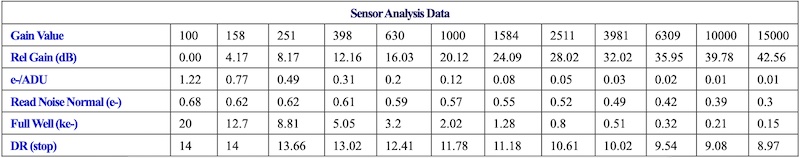
Abb.: Sensor Analysis Data in HCG Mode
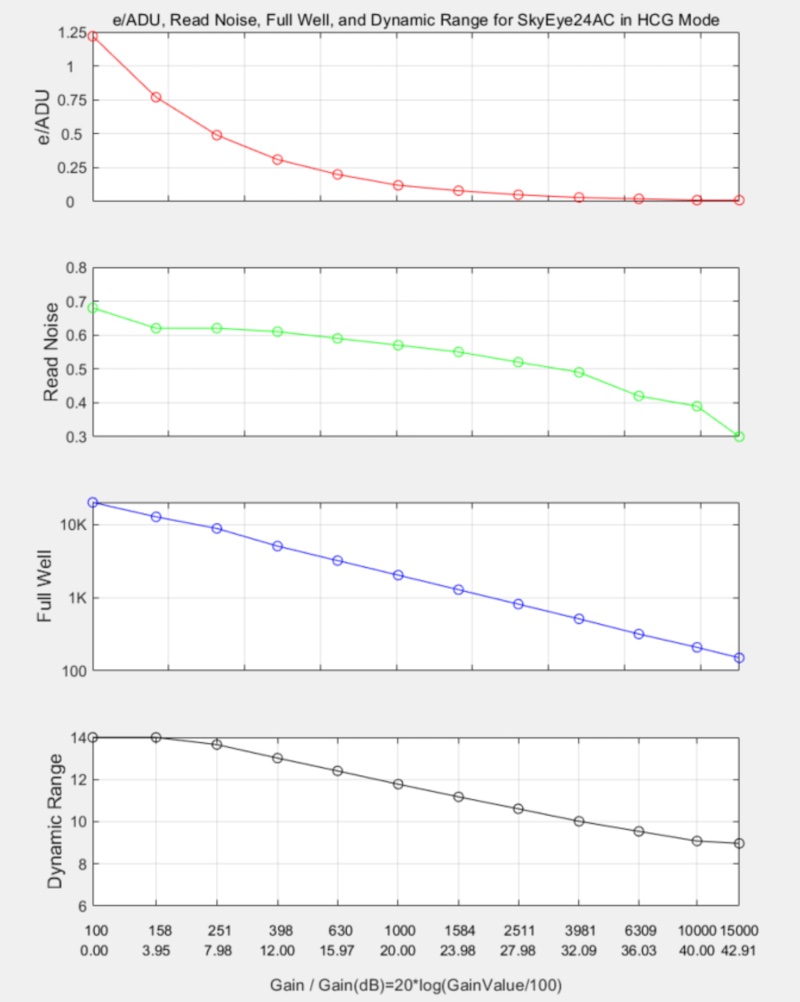
Abb: Read Noise, Full Well, Relative Gain, Dynamic Range for SkyEye62AM
LCG-Mode
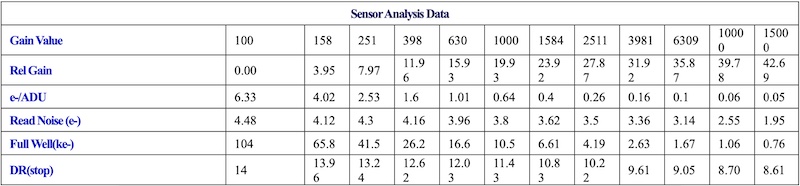
Abb.: Sensor Analysis Data in LCG Mode
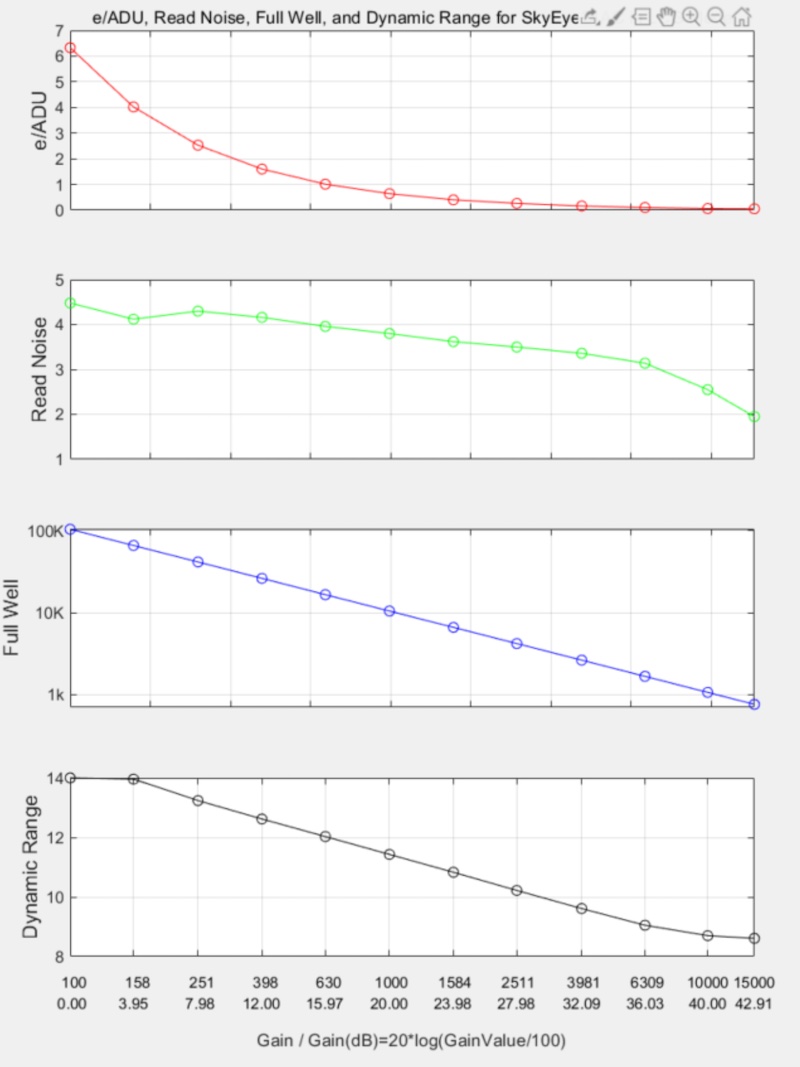
Abb: Sensor Analysis Result in LCG Mode
Zero Amp-Glow
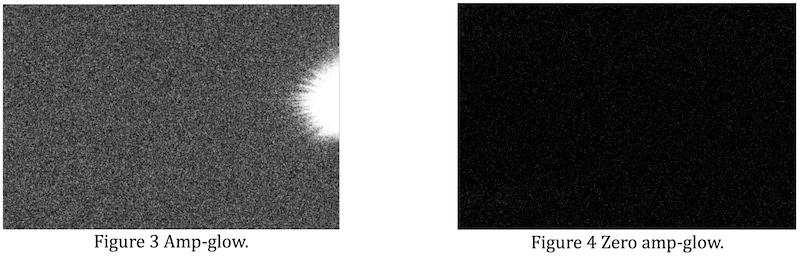
The SkyEye24AC has been carefully designed and is able to achieve zero amp-glow photo shooting. Figure 3 Amp-glow. and Figure 4 show the different cameras at 20C and 5-minute exposure time with and without amp-glow. One can find that SkyEye24AC captured image has zero amp-glow.
Packing List

A: 3-A safety equipment case: L:26.2cm W:24.0cm H:12.4cm (1pcs, 3.9Kg/ box)
B: SkyEye camera (M54Fx0.75 mount)
C: Power adapter: input: AC 100~240V 50Hz/F60Hz, output: DC 12V 3A
D: High-Speed USB3.0 A male to B male gold-plated connectors cable /1.5m
E: CD (Driver & utilities software, Ř12cm)
F: Hex wrench H 2.0
G: M54M-M48F 21mm extender
H: M48M-M48F 16.5mm extender
I: M48M-M42F adapter
Camera Dimension and Its Mount
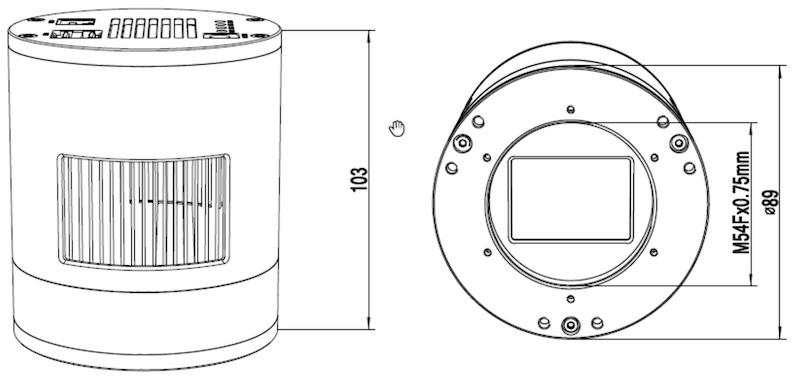
Camera Outline and Interface
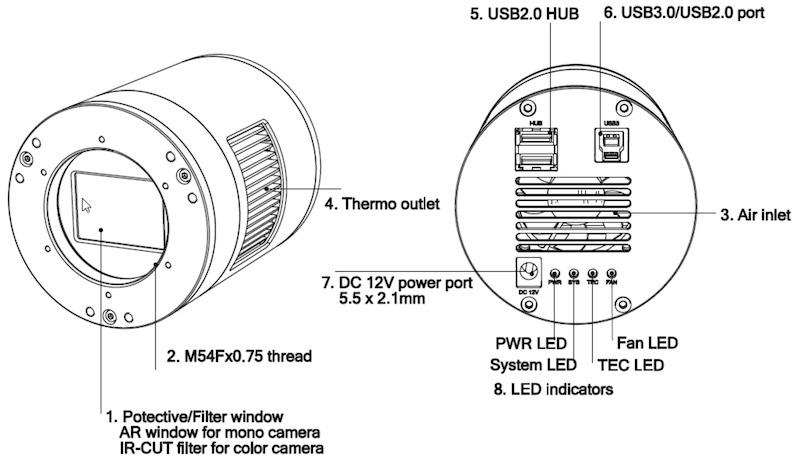
1 Protective window, 39 x 27 x 1.1mm, AR window for mono camera, IR-cut for color camera
2 M54F x 0.75 thread
3 Air inlet
4 Thermo outlet
5 USB 2.0 HUB
6 USB 3.0/ USB 2.0 port
7 DC 12V 3A power port, 5.5 x 2.1mm
8 LED indicators: 1) Power LED. 2) System LED. 3)TEC LED. 4)Fan LED
Camera Mechanical Connection with Adapter
The SkyEye24AC can be connected to a telescope with proper adapter, or the camera lens. The most common adapters are already included in the package, but we also provide some specific adaptors based on the requirement.
The female flange to the sensor is 17.5mm.
User can make it to 55mm back focus distance with the 21mm and 16.5mm extender included in the camera package. Please check Figure 10 for details.
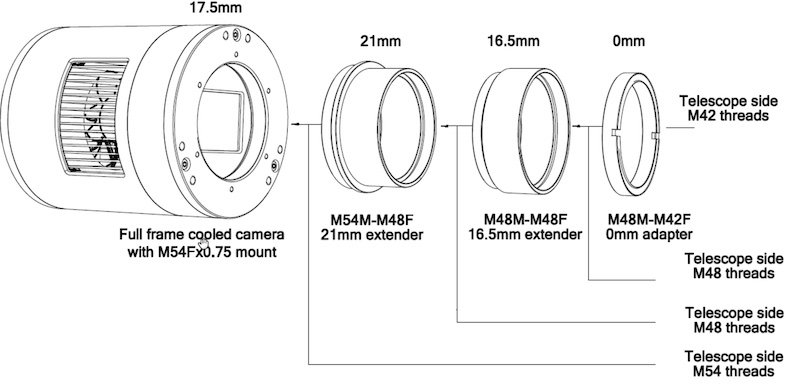
Camera Mechanical Connection with Lens
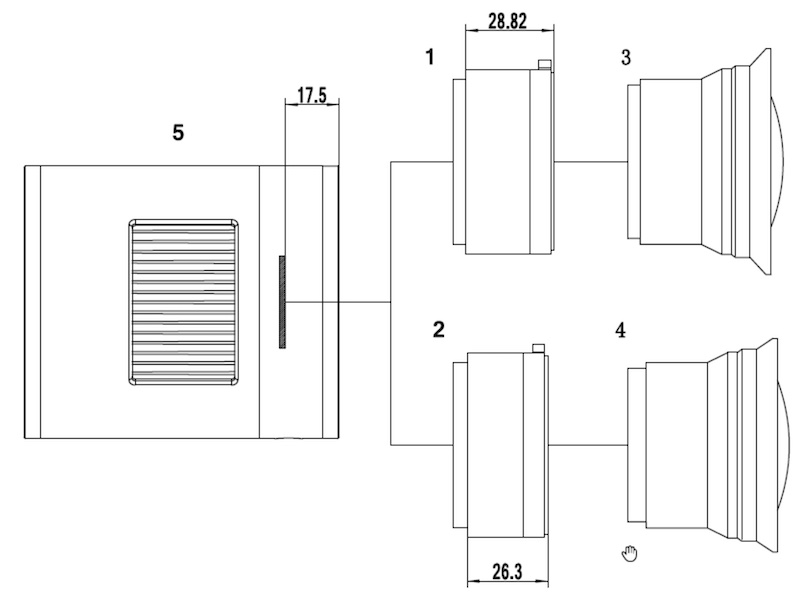
1 Nikon-M54 adapter
2 EOS-M54 adapter
3 Nikon lens
4 Canon lens
5 SkyEye camera with M54Fx0.75 mount
Camera Tilt Adjustment
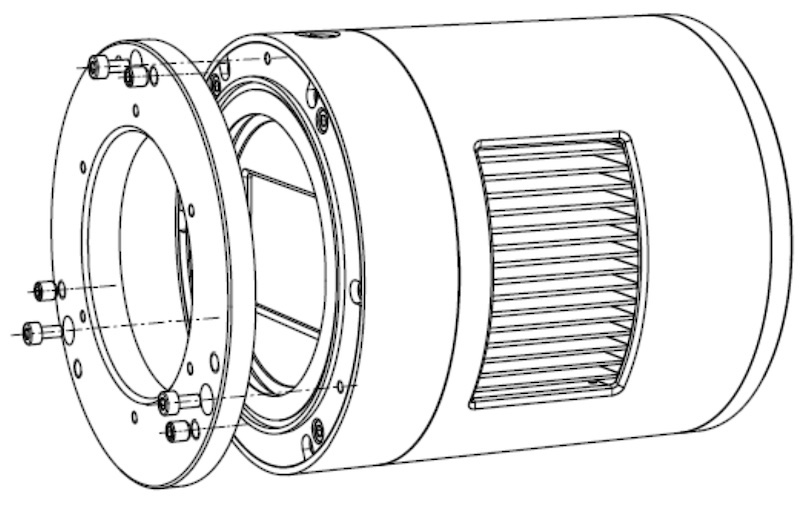
Instructions:
- Take a starred image with the camera, user can easily find out the tilt part in the image through the software, and then adjust one or more sets of flange adjustment screws on the camera corresponding to the imaging result.
- Take another image after the sensor tilt adjustment, and compare it with the previous one in the software. If the tilt issue is reduced, that means the adjustment is correct. Otherwise, the adjustment is wrong.
- Repeat step 2 until the stars in all corners are perfect.
SkyEye24AC and Its Software
Application Installation
For software, customers are welcomed to go to the software website: https//touptek.com/download/ , to download the latest ToupSky. The SkyEye can also be used with ASCOM, DirectShow SDK. If the third-party software is compatible with these SDK, customers can also download the software driver from our website and install the drivers into the third-party software.
SkyEye62AC and the 3rd Party Software